Convert to Single Property Listings
Authentication
Step 1 Go to WP Dashboard

Step 2 Then to AIOS Listings

Step 3 And to Settings
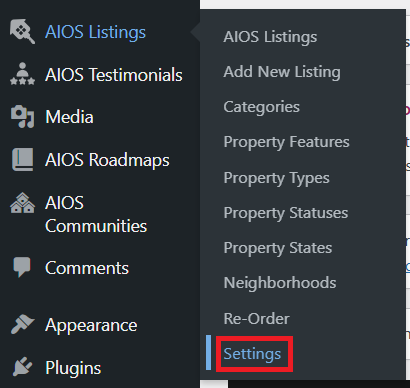
Step 4 Finally Click Activate Single Property Page

Convert Listings to Single Property Page
Option 1: Via WP Dashboard
- Go to
WP Dashboard>AIOS Listings
- Click on
Convert to Single Property Pageunder action table
- Click proceed to access.

- Fill in the required fields if not yet registered.

- Select Theme.

Option 2: Via Property Page
- Go to
Properties PageorPropertiesArchive Page
- Click on
Convert to Single Property Pagebutton
- Click proceed to access.

- Fill in the required fields if not yet registered.

- Select Theme.

Last updated on